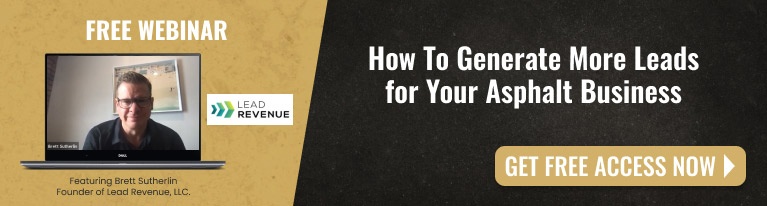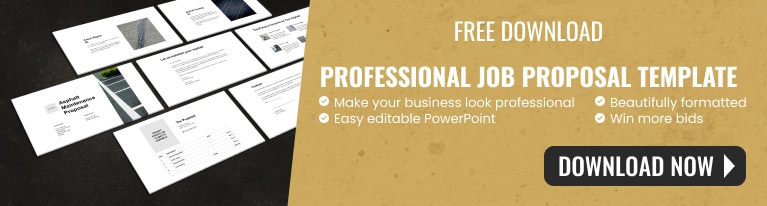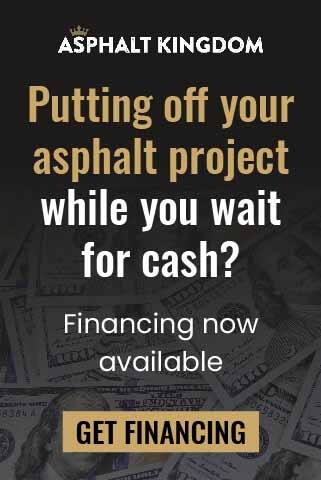Google Business Profile (formerly Google My Business) is one of the best ways to get your business found on Maps and Google SERPs. Find out how to set up Google Business Profile for your asphalt maintenance company in this short but handy guide.
Setting up your Google Business Profile
1. To start, set up a Google account for your asphalt maintenance business (if you haven't already). Next, go to https://www.google.com/business/ and click Sign In on the upper right corner of the page.
2. After signing in, type your business name to find and manage your business information on the platform. A drop-down menu will appear once you type it in, so choose your business name from the options presented to you.
Related: 9 Tips for Your Asphalt Company’s Google Business Profile
3. If Google can't find your business name, then click “Add Your Business To Google”. It will take you to a page where you can start building your asphalt maintenance company's business profile. Type in your business name, choose the category, and click Next.
4. Add your business location so it will show up on Maps and search engine result pages (SERPs). You can then add the areas where your business provides services and then add your phone number and business website URL. Skip it if you don't have a website yet.
Tip: If you're working out of your home, you can still set up a Google Business Profile and hide your location. You should still be able to set up your service area, but you may have a harder time with local SEO and you may not show up on Google Maps.
5. Google will then ask you if you want to receive updates and recommendations for your business. Click “Next” once this is done, and provide Google your address for verification. You can click “Next” or “Verify Later”.
6. Next, add your business hours (you can skip this if you want to) and click ”Next”. Click ”Accept Messages” if you want customers to send you messages via your Google Business Profile account or you can skip this section entirely.
7. Once you click ”Next”, you will then be asked to input your business description. This is basically your ”About Us” page, so keep it short yet informative. Add the services your business offers.
Related: 4 Tips on How to Get More Referrals for Your Sealcoating Business
8. In the next section, you can add some photos of your business. These can include your logo or some pictures of you sealcoating or repairing cracks. These photos will also appear on Google's results pages and Maps so choose the photos that best represent your business.
9. Once you've filled out all the necessary information, the system will then take you to your dashboard. Here you can view messages and reviews, as well as add your products and services. You can also view posts, get insights on your customers, and modify information about your business.
Conclusion
Congratulations on having your asphalt maintenance business listed on Google Business Profile! Read our blogs if you want more tips on how to boost your online presence. If you have questions about sealcoating and other asphalt maintenance topics, simply give us a call or send us an email and we'll try our best to answer them.