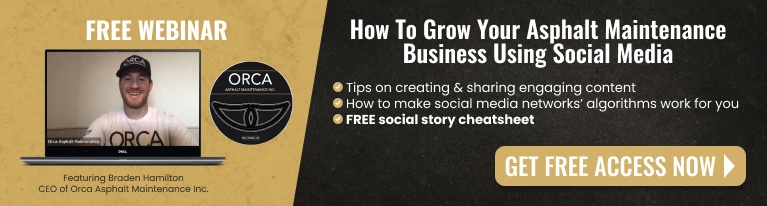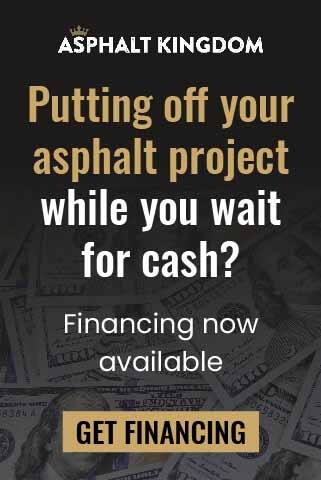Before we discuss how to set up a YouTube channel for your business, we want to let you know that your business or brand channel should be different from your personal one.
Having a brand account allows you to protect your personal email address and other personal details from the public. It also allows you to assign different people from your team to manage the channel using their own accounts.
And because this is going to be a business account, we also recommend that you use your work email instead of your personal one.
With that out of the way, let's get started.
1. Start Your Channel
Go to YouTube.com and log into your Google account. Once you're signed in, click on “Create a New Channel”.
Enter your chosen channel name and upload a picture (can be your picture or your company logo) before clicking “Create Channel”.
Congratulations! You're now one proud owner of a brand-spanking-new YouTube channel. But before you start creating and uploading videos, let's customize your channel.
Related: Local SEO: What Is It and How Do You Do It Right?
2.Customize Your Channel
Go to ”Customize Channel” and navigate over to ”Basic Info”. Write a short description of your channel and the services that the company offers. Take note of your channel URL as this serves as your channel ID.
YouTube also allows you to add links, including your business website, your blog, or your social media pages. You can also add your email address to allow viewers to contact you privately.
3. Brand Your Channel
Now go to ”Branding”. If you haven't uploaded a photo yet, then this is the time to do so. Next, add your banner image and video watermark.
Not sure where to get a banner image? You can easily create one for free in Canva.
The video watermark can simply be your logo.
Related: Three Ways to Add New Business Services to Your Asphalt Company
4. Upload a Channel Trailer
If you've shot a video already, upload it and navigate to Layout. Set a channel trailer for viewers who are yet to subscribe. You can also add a featured video for returning subscribers. On the same page, you can also add sections to ensure that your videos are organized and easier to find.
Conclusion
See how easy it is to create your own YouTube channel? Now on to the more challenging part: shooting your very first video. Showcase your best work or host a webinar — it's all up to you. But if you have more questions about sealcoating and other asphalt maintenance topics, then give us a call or reach out to us via email for free expert advice.