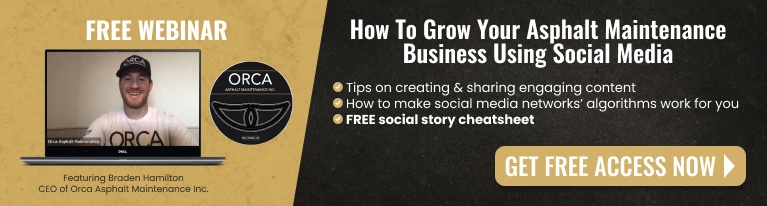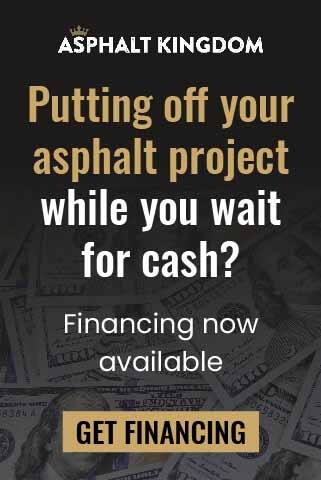Facebook currently has at least 180 million users in the US. Because of its wide reach, it's only natural for asphalt maintenance business owners to want to establish a presence there and reach millions of customers.
But how does one set up a Facebook business page for your brand-new sealcoating company? Find out below.
Note: You need to have a personal Facebook account to create a Business Page. So if you don't have a personal Facebook account, it's time to create one now.
1. Create a Facebook Business Page
To create a Facebook business page for your sealcoating company, start by logging in to your personal Facebook account, then navigate over to “Create a Page“.
Type in your business name into the upper left panel. Next, enter the business category. If you have an asphalt maintenance business, simply type in "asphalt," and a drop-down menu will provide you with suggestions. You can add up to three categories in this section.
Enter your business description. The information can include what your business is about, as well as the services that you offer. Keep it short yet informative because you only have 255 characters for your description.
Now click “Create Page”.
2. Add Your Branding
Next, add your business profile picture. This can be your asphalt maintenance company logo or any photo that showcases your business. Be careful when choosing a photo as it's going to show up on the search engine results pages.
What should be the dimensions of your business profile picture? Make sure to upload a 170x170 pixel image if you're using a computer. If you're using a smartphone instead, then make sure that you use an image that displays 128x128 pixels.
Upload a cover photo, too. The cover photo sits on top of your page, so make sure that it is also related to your business.
If you don't have a business profile photo or a cover photo yet, then don't worry. You can come back to it later. Now click Save.
Note: You also have the option to connect your business page to WhatsApp, but this is entirely optional. Skip it if you want, and come back later on once you're ready.
3. Choose Your Facebook Username
Now it's time to come up with your username so your business is easier to find on Facebook. Click on “Create @Username” and input your choice of username. Keep it short and related to your business name, and don't type in special characters.
Keep in mind, though, that the text will turn red if someone else has taken the username that you're planning to use. Click Create Username once a green checkmark appears beside your chosen username. Next, click Done.
Related: Parking Lot Contract Sweeping: A Business Blueprint for Financial Success
4. Enter Your Business Information
Scroll down and enter your business location, website, and phone number on the panel located on the left side of the page. Add your email and business hours, too.
5. Choose the Button Action
You also have the option to choose the main button action on your Facebook business page. Some of these include the Follow button, Book Now button, Contact Us button, and more. Just click on your chosen button to add the necessary information, and you're all set.
6. Create Your First Post
Now that you have a Facebook Business Page, you can now create your first post! Click “Create a Post” and type your very first one. You can add a photo or video to make your first post stand out even more.
Tip: You can tag the post to your city or area so it may appear in local searches, or use local hashtags.
Conclusion
There you have it! Your very own Facebook business page. If you need help or have questions about this or any asphalt maintenance topic, then give us a call or reach out to us via email. Happy posting!