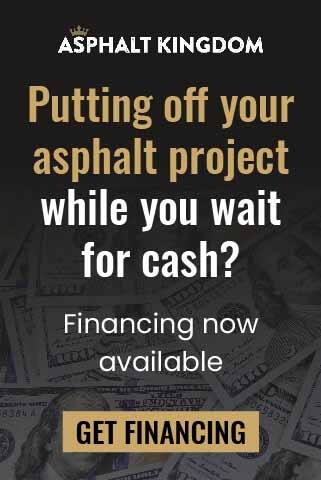You’re likely always looking for more ways to get more business. That’s where Google Business Profile comes in. It’s a free service that can help more customers find your asphalt business in your local area.
Setting your Google Business Profile page up correctly will optimize the page, so you get the most out of the benefits. Below are some favorite Google Business Profile tips and tricks.
What is Google Business Profile?
Google Business Profile is a free service offered to the community by Google. It’s the information tile that turns up on the right on search. Having an account means that you control what customers see when your local business turns up on Google.
1. Fill Out the Entire Listing
One of the first things the Google Business Profile service asks is for information on your business. Filling out all of the options is one of the best ways to ensure your company has the right information circulating around the web. You should not delay this one or say you’ll come back to it.
If you are running your asphalt business out of your home, you can still add an address for your Google Business Profile page. There is an option to prevent the address from showing publicly.
2. Include Photos
The worldwide web has gone increasingly visual, so including photos in your listing is a good idea. You can have a cover photo, interior images, more photos with posts, and even video. The cover photo is the one people see when your Google Business Profile listing shows in the search.
The cover photo is part of your first impression on your prospective customers. It should be appropriately formatted with a 16:9 aspect ratio. You should also consider your company logo, photo as the owner, and/or a cool action shot from a job you’re proud of.
3. Update Google Business Profile Regularly
Like many web companies, Google Business Profile ranks your listing higher if you post to it regularly. You can share photos of recent jobs, talk about amazing stories in your community, and anything else related to your pavement business in the feed. Aim for at least one post per week.
These do not need to be well thought out arguments that are paragraphs long. You can simply have a photo from a job and say something like, “We love reviving parking lots.”
4. Include Your Keywords
You know what your business does, and customers search words describing your business all the time. You can strategically include these words in fields like the ‘from the business’ description, which will help where your Google Business Profile ranks on the search page.
5. Don’t Forget the Verification
When you register your company for a Google Business Profile page, Google sends a postcard to the address you provide. This postcard has a code and a phone number on it. By filing this, you verify that you are the business owner, and the Google Business Profile service allows you full feature access.
6. Ask for Reviews
As a whole, Google values reviews immensely. The Google Business Profile listing is no different. The star system helps Google provide new prospective customers with recommendations. In turn, people rely on reviews before they pick a company.
You can ask customers for spot reviews once a job is complete. You can also make the request during follow up phone calls so that the customers have just had a positive experience to write about. You do not need lengthy reviews either.
7. Keep Your Listing Accurate Over Time
It’s vital that you keep your Google Business Profile page accurate, even when things like store hours change for a holiday. These updates help you provide better customer service and prevent negative reviews on your pavement business.
8. Let People Message Your Company
In Google Business Profile settings, there is an option to allow customer messaging directly on your page. That means customers can type a question to you, and you can respond like a text message. Those quick interactions may make a difference in your sales figures.
9. Choose Categories
Google Business Profile also lets you place your company in categories. You can have one primary category and a few secondary ones. With these, you want to be as specific as possible while still matching what your company does.
For example, you might choose asphalt contractor as your primary category. For your secondaries, you might select concrete contractor, paving contractor, line striper, and sealcoater if you can find those options.